We want to explain in this post how Merlin’s content creation pipeline works, which as well as being instructive if you plan to use it, really explains its reason for existing in relation to other upcoming 3D VTTs.
Practical demonstration
Whereas our main competitors, Menyr and Project Sigil, are going the route of making their own, very user-friendly, creation tools built into their software, our approach is to simply make importing stuff from the Unreal Editor very easy. In this sense, Merlin is more like a mod that makes the Unreal Editor into a VTT, than a fully self-contained VTT.
Unreal developers, including 2.5D animated map creators like Beneos Battlemaps, Living Realms and Dransky, to name but a few, already have a huge number of extremely advanced content creation tools at their disposal, many of which are completely free, so why not just make 3D VTT content with these existing (and not-yet-existing) tools?
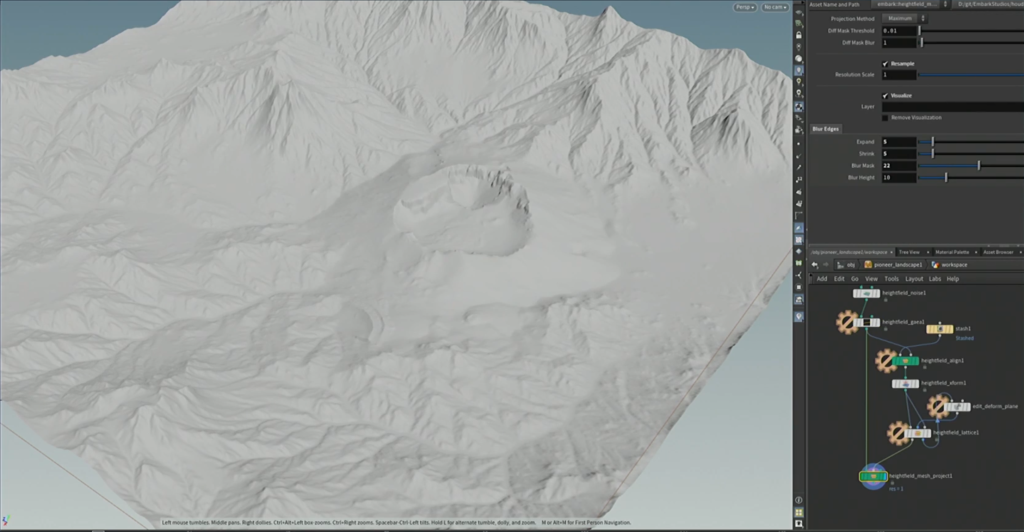
Example: using Houdini to generate very detailed landscape

Unreal’s sample procedural generation tools
So Unreal’s tools, and compatible external tools like Houdini, will continue to get more powerful and easier to use, while users of e.g. Menyr and Talespire will only ever have available whatever specialised, gamified tools those smaller dev teams manage to create. Look at Unreal 5.5’s update video for an idea of the kinds of new capabilities we are constantly being given in Unreal:
What this means is that creating content for Merlin vs. for our rival programs is much more difficult, but has much more potential scope, because broader and more powerful (but less specific) tools.
This in turn means that we expect the amount of content produced for Merlin to be smaller than it is for our competitors, but for the level of quality to be higher, as making anything at all using professional gamedev tools has a much higher barrier to entry. We therefore expect that the majority of this content will be produced by professionals looking to make a profit (our company,CORE Games, chief among them), and that gamers looking to play TTRPGs will mainly buy this content ready-made and then make minor personalisations in Merlin itself, rather than spending their time dicking around in the Unreal Editor in preparation for their Sunday gaming session.
Below are some examples of existing tools that we already use to create content for Merlin:
- Houdini – among other things, can be used to generate detailed landscapes to import to Unreal.
- Brushify – another landscape creation tool.
- Apparance – good simple procedural generation framework.
We also plan to eventually sell our own Unreal Editor tools and asset packs (for example, a dungeon generation kit) for use by GMs on Fab, and expect that other creators will want to do the same.
Unreal Editor -> Merlin
Merlin’s export process is simple: once you’ve made a map (which can contain things like complex blueprints and cutscenes) in the Unreal editor, you press a button to turn it into a zip-like file that can be read by Merlin. Check out the video at the top of this post for a demonstration. These package files can then be shared directly, or uploaded to our store, which gives us a small cut so that we can continue to develop Merlin, and also IDs your package against the account of the GM using it, making it harder to pirate.
Modding
Because of the way Merlin is structured, it’s also very easy for others to add on entirely new systems that change the software’s capabilities. We plan to eventually add many of the following systems ourselves, but equally another developer could step in and decide to release their own DLC system that does, for example:
- Inventory management and simulation
- Spellbook with 3D effects, detailed customisable parameters like web viscosity etc.
- Built-in character creator
- Combat tracker
- Weather effects
- Natural crowds
- NPC conversation system
- etc.
Compatibility with other mapmaking software
Another avenue that we could potentially use to generate content is to create compatibility with other 3D mapmaking tools like Talespire and Dungeon Alchemist, for example. GMs could use these tools to create their maps, then export them to Merlin to use with its more sophisticated GM’ing tools.
Ideally, we would need the cooperation of these programs’ creators to create a properly integrated tool, but with both of the tools above there is nothing stopping a community member from releasing a free tool that reads their map format strings into an Unreal Editor level, which would therefore make them compatible with Merlin.
TL;DR
Compared to our competitors, creating content for Merlin is more difficult but has more potential scope, and thus we expect it to mostly be done by pros and sold pre-packaged to more casual GMs.
That about wraps it up. Development is continuing rapidly, and our next update post covering Foundry integration should be out in a week or two. After that we’ll be streaming a showcase of a live game played in Merlin, then the first Steam demo.
See you soon!
-Robomoo
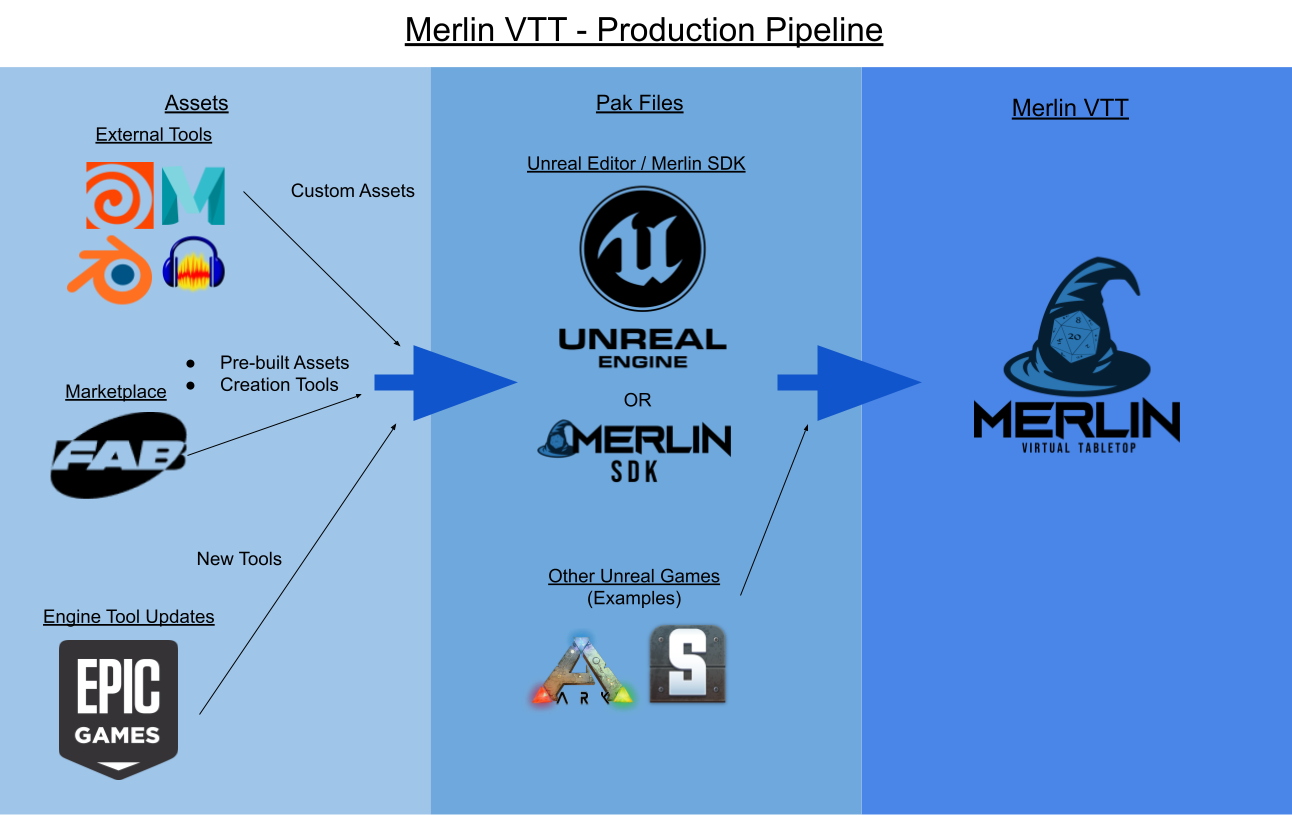
Leave a Reply